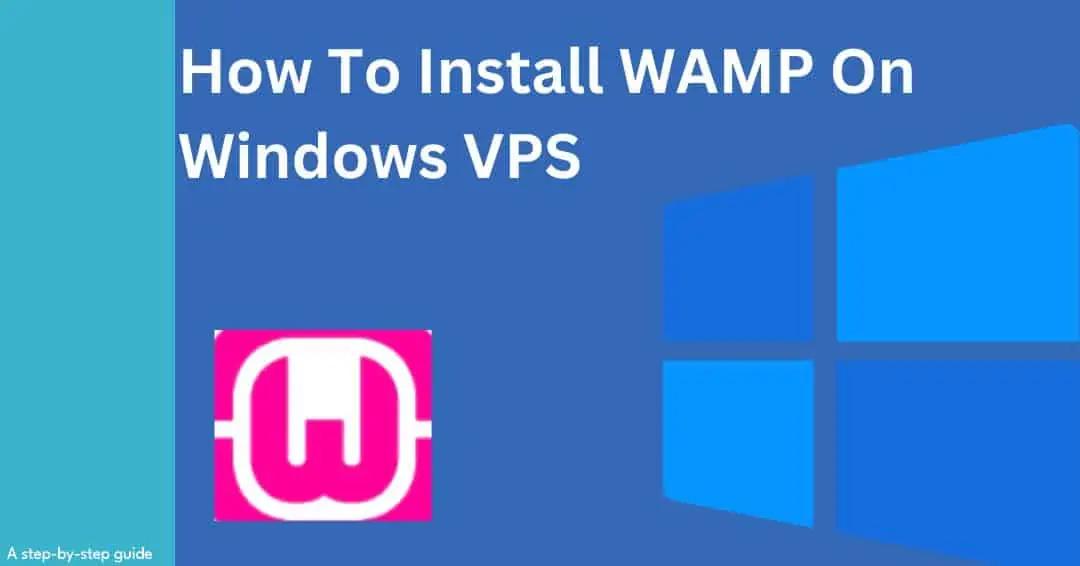Most Affordable Windows VPS Server in India
Windows VPS Hosting, now easier, faster, and cheaper with us!
Reviewed Everywhere.
Featured on top hosting review sites for performance, reliability, and 24/7 customer care you can count on.
Built for Windows
Workloads
Always-On
Desktop
Run any Windows app 24/7 and access it from any device, giving you a always-on PC in the cloud.
MS SQL Server
Ready
The natural home for MS SQL! Get a dedicated environment for hosting your MS SQL Server databases.
Host ASP.NET
Sites
Deploy .NET apps in their native Windows stack with IIS. Enjoy faster deployments and compatibility.
24/7 Forex
Trading
Run MetaTrader 4/5 and automated trading bots 24/7, even when your PC is off.
Veeble Windows VPS Offers
Get the performance you need with Veeble's Windows VPS – fast, flexible, and fully customizable for your business or personal projects.
Unmetered Bandwidth
Our unmetered bandwidth plan gives you the choice to pay based on the speed rather than the volume of traffic. Unmetered bandwidth is ideal for high-traffic applications such as streaming or web hosting of larger files.
Remote Desktop Access
Windows VPS hosting plan comes with RDP (Remote Desktop Protocol). It allows you to view the desktop of a virtual machine or a remote computer and you will be able to control it from wherever you are.
KVM Platform
Our Windows hosting is on KVM Platform, enables efficient resource allocation and utilization and provides enhanced security through complete isolation. KVM server technology offers a wealth of benefits that make it a top choice for businesses in need of high-performance virtual private servers.
Intel Xeon Processors
We use the latest Intel Xeon Platinum processors on our Windows VPS platform. Known for their performance with built-in accelerators and advanced security, they deliver improvements in I/O, memory, storage, and network speed.
Plesk Add On
Get Plesk control panel as an add on with our Windows VPS RDP hosting and make your hosting easily manageable. Choose Plesk Admin, Pro, or Host editions according to your needs and requirements.
Multiple Windows Versions
With Veeble, you can choose from various Windows Server editions that helps you create ideal server environment for all your needs. Get the latest version Windows Server 2022, or opt for earlier versions like Windows Server 2019 or 2016 or 2012.
Windows VPS Vs Linux VPS
Comparison of Linux OpenVZ VPS vs Windows RDP VPS VPS
| Core Features | Linux OpenVZ VPS | Windows RDP VPS |
|---|---|---|
| Storage Allocation | Shared | Dedicated |
| Memory Allocation | Shared | Dedicated |
| CPU Allocation | Shared | Shared |
| Resource Upgrades | ||
| VPS Management Panel | ||
| Operating Systems | Centos, Ubuntu, Debian, Fedora, Almalinux | Windows Server 2012, 2016, 2019, 2022 |
| SSH Access | ||
| Remote Desktop | ||
| Graphical User Interface | ||
| Stability | ★★ | ★★★ |
Swipe to left to right Compare between plans
We Care, You Grow! The Veeble Difference
Renewal Price Lock, No Hike!
The price you sign up for is the price you renew at. Clear, predictable billing with zero hidden jumps!
No Tickets, Just Whatsapp!
Message our technicians or sales 24/7 for quick, human help. No tickets, no waiting!
Access to
Level 3 Tech
Your support request is answered by a certified system admin, not a script.
USA/UK/NL
Datacenters
Host in USA, UK, or Netherlands for low-latency performance.
99.9% Uptime
SLA
Our uptime promise is a financial guarantee. If we fail, we compensate.
Looking for the Perfect Windows VPS Solution for you?
Taking advantage of Windows VPS allows you to get all the power, performance, and flexibility of a dedicated server while keeping costs low. With the highest level of reliability and performance, you'll have access to your account 24/7.
Do you provide pre-installed Windows for Windows RDP VPS?
What is the difference between Windows VPS and Windows Multi VPS?
Which is better Windows RDP VPS or Linux VPS?
Which one should I choose, Linux or Windows hosting?
Do you provide VPS control panel with Windows RDP VPS?
Can I configure my Windows RDP VPS according to my requirement?
Can I reboot my Windows RDP VPS on my own?
Is it possible to upgrade my existing Windows RDP VPS plan?
Which is the virtualization platform used for your Windows RDP VPS?
What do you mean by “100mbps Unmetered Bandwidth”?
Can I use my Windows RDP VPS for gaming?
Do you provide a dedicated IP address along with the Windows RDP VPS account?